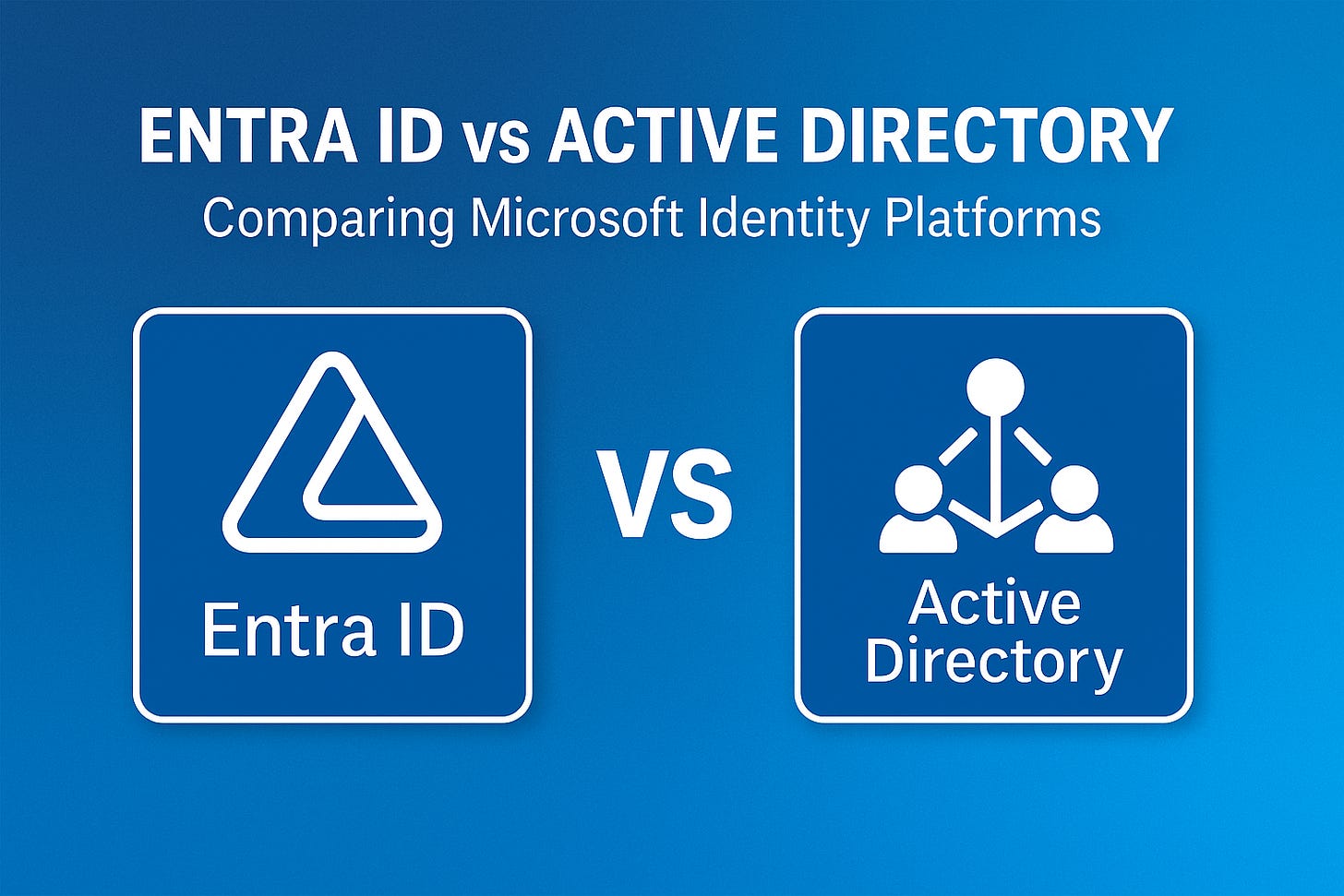Entra ID vs Active Directory: Which Microsoft Identity Platform Is Right for You?
As cloud adoption accelerates and hybrid IT becomes the norm, the question of identity management is front and center for IT leaders. Microsoft now offers two distinct identity platforms: the long-standing Active Directory (AD) and the modern Entra ID (formerly Azure Active Directory). But this isn’t a story of one replacing the other. In fact, for many organizations, the right answer may be both.
In this post, I’ll break down the key differences between Entra ID and Active Directory—architecture, capabilities, security, and pricing—so you can make an informed decision for your organization.
A Quick Introduction
Active Directory (AD) has been around since 1999, serving as the backbone of on-premises identity management in Windows environments. It's built around domain controllers, Group Policies, and Kerberos authentication.
Entra ID, launched in the early 2010s as Azure AD and rebranded in 2023, is Microsoft’s cloud-native Identity-as-a-Service (IDaaS). It’s designed for hybrid and cloud-first organizations, with a focus on modern protocols, security, and integration with Microsoft 365 and SaaS apps.
Key Differences at a Glance
Deployment Model
Active Directory (AD): On-premises
Entra ID: Cloud-native
Authentication
AD: Kerberos, NTLM
Entra ID: OAuth2, OpenID Connect, SAML
User Management
AD: Domain-based
Entra ID: Tenant-based
Device Management
AD: Group Policy
Entra ID: Intune, Conditional Access
Application Access
AD: Local apps
Entra ID: Cloud/SaaS apps
Security Model
AD: Traditional password policies
Entra ID: MFA, Conditional Access, Identity Protection
Identity Management: Traditional vs Modern
Active Directory is all about centralized control in on-premises networks—authenticating users to file shares, printers, and applications via domain-joined machines.
Entra ID, on the other hand, acts as a unified identity platform for the cloud. It supports Microsoft 365, Teams, OneDrive, SharePoint, and integrates with third-party SaaS platforms like Salesforce, Zoom, and Slack.
With Entra ID, you gain:
Built-in Multi-Factor Authentication
Single Sign-On across cloud apps
Granular Role-Based Access Control
Dynamic group creation and external user federation via Entra B2B
It’s not just a cloud version of AD—it’s a reimagining of identity for the modern era.
Architecture Comparison
AD depends on domain controllers, physical or virtual servers that house the directory and enforce policies. Everything is tied to the network.
Entra ID operates as a multi-tenant cloud service, with no infrastructure to maintain. It's designed to scale globally and support remote users, mobile devices, and distributed teams.
Want to bridge both worlds? Tools like Microsoft Entra Connect and Cloud Sync help synchronize identities between AD and Entra ID for hybrid environments.
Security Posture
Security is one of Entra ID’s biggest strengths. While AD relies on traditional password policies, Entra ID offers:
Conditional Access to dynamically enforce security based on risk
AI-powered Identity Protection
Native Zero Trust architecture
Comparison Further
Multi-Factor Authentication (MFA)
AD: Requires third-party tools
Entra ID: Built-in support
Conditional Access
AD: Not available
Entra ID: Fully supported
Identity Protection
AD: Limited capabilities
Entra ID: AI-driven, risk-based authentication
Password Policies
AD: Yes
Entra ID: Yes
Simply put, Entra ID’s security capabilities are built for a world where identity is the new perimeter.
Licensing and Cost Considerations
If you're using Active Directory (AD), here’s what you’ll need to account for:
Windows Server licenses – Required to run domain controllers
Client Access Licenses (CALs) – Needed for each user or device
Hardware or virtual infrastructure – Physical servers or VMs
Ongoing maintenance – Includes patching, updates, and IT staff overhead
Entra ID, on the other hand, uses a subscription-based model with flexible pricing:
🟢 Entra ID Pricing Tiers (Per User/Month):
Free – $0
Basic identity management, SSO for Microsoft 365P1 – ~$6
Conditional Access, hybrid identity support, self-service password resetP2 – ~$9
Privileged Identity Management (PIM), Identity Protection, advanced access controls
When Do You Still Need Active Directory?
While Entra ID is ideal for most modern environments, there are use cases where AD still matters:
Group Policy: If you rely heavily on GPOs for locking down desktops or deploying software
Legacy applications: Apps that use LDAP, Kerberos, or NTLM
Offline authentication: Remote or disconnected sites that need local logins
Tightly regulated environments: Where fine-grained control is needed
In those cases, hybrid setups—where AD runs on-prem and syncs to Entra ID—are still common and supported.
Final Thoughts: My Recommendation
If your environment is primarily cloud-based or modernizing rapidly—go with Entra ID. It’s scalable, secure, and significantly reduces infrastructure overhead.
If you have legacy systems, specific GPO dependencies, or offline environments, you may still need Active Directory—at least for now.
Ultimately, the choice isn’t binary. Most organizations will benefit from running both in a hybrid configuration, using Entra ID for cloud workloads and AD for local ones. The key is to understand what each platform does best—and plan your identity strategy accordingly.